




Join every sales conversation with context, clarity, and confidence - right from your dashboard
Pepsales AI brings Google Meet into your sales workflow, so your team can join, manage, and take action on meetings without switching tabs or tools. Whether it’s a demo, discovery, or follow-up call, Pepsales AI ensures every conversation is productive and every insight is captured.
Why Connect Your Google Meet?
How to Set Up the Integration
Install the Extension
Go to the Chrome Web Store and search for the Pepsales AI extension. Click Add to Chrome.

Log In & Grant Access
Pin the extension to your toolbar, log in with your Pepsales AI credentials, and grant the necessary permissions

Launch on Google Meet
Join any active Google Meet and click the Pepsales AI icon to activate your AI co-pilot. It’s ready when you are.

.png)
.png)
Real-World Sales Use Cases
Discovery Calls with Context
Before a first call, reps open the Pepsales AI dashboard and review prior activity, AI-enriched account insights, and key talking points. One click launches the Google Meet - no searching, no prep tabs.

Demos with Built-In Follow-Up
During the demo, Pepsales AI logs discussion points and objections in real time. After the call, reps get an instant summary, next-step checklist, and a personalised email, ready to be added to the deal timeline.

Seamless Handoffs
Sales managers or onboarding teams can review call summaries and playback insights from Pepsales AI. That means zero information loss and fewer internal sync calls.
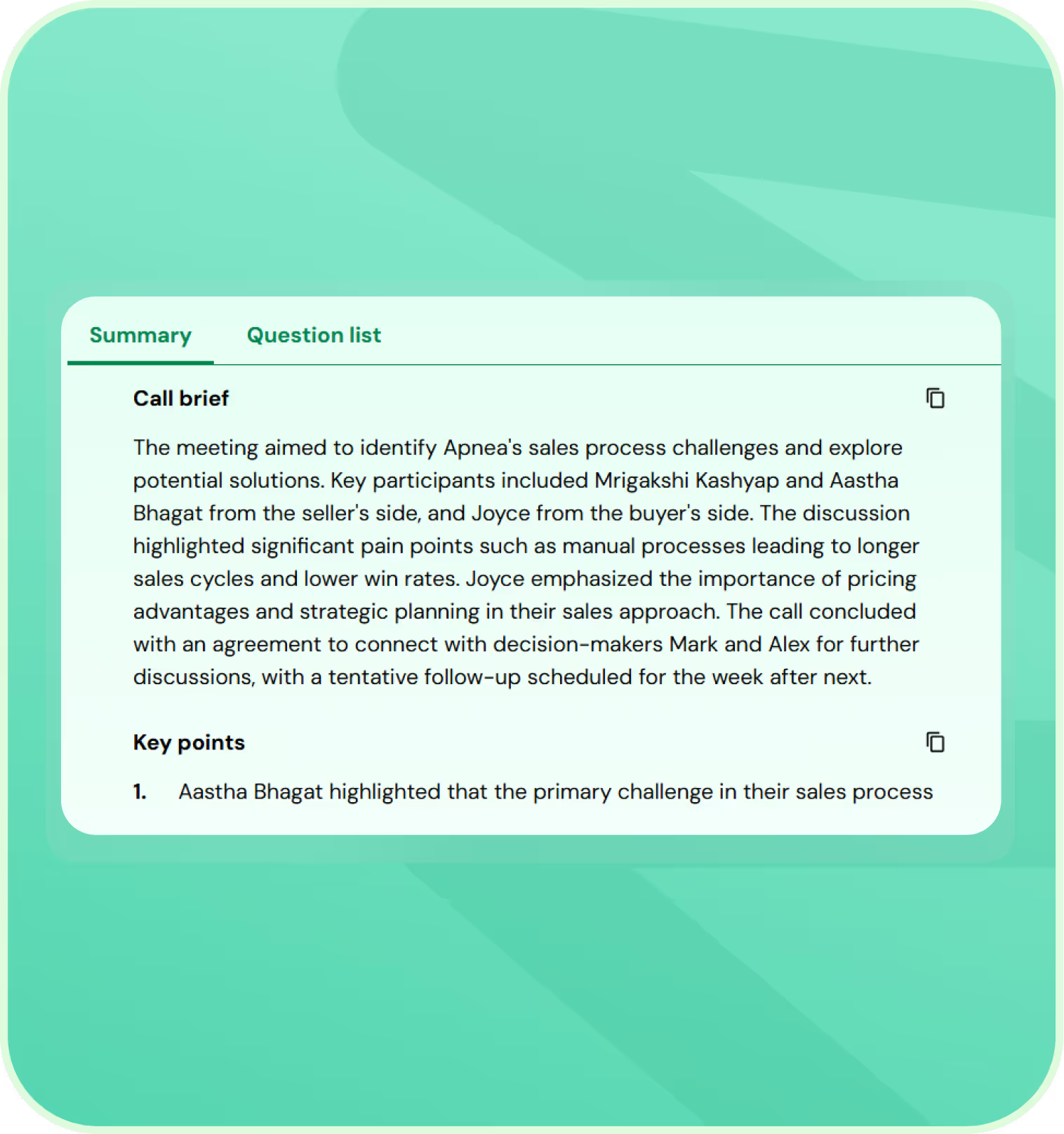

Frequentlyaskedquestions
No. Pepsales AI works with any Google account that can access Meet, including free and Workspace accounts
Yes. When you create a meeting in Pepsales AI (or synced calendar), it auto-inserts a Google Meet link.
Yes, it generates summaries, action items, and insights from notes and context logged during the call. You also get a detailed video and audio transcription.
Absolutely. Pepsales AI uses secure, OAuth-based access to Google services. You’re always in control of the permissions you grant.


.avif)



