Every sales professional knows that some of the best deals and crucial conversations don’t always happen on Zoom or Teams. Coffee shop negotiations, client office meetings, and even those spontaneous discussions after a conference, these real-world, in-person meetings are where sales magic truly happens.
However, until now, AI-powered insights have been locked away behind a “digital curtain,” accessible only during online meetings. Pepsales AI Copilot is changing that. Our newest feature, In-person Meeting Capture, unlocks the power of real sales intelligence, everywhere business happens.
Let’s explore how this simple, innovative upgrade transforms your sales process and why it matters to you.
1. What is an In-person meeting mode?
In-person meeting mode in Pepsales AI Copilot allows you to bring insights from in-person meetings into your sales workflow, with the same depth of analysis as virtual calls.
- AI-Powered Analysis: Get transcripts, objections, emotional tone, and next steps even from field meetings.
- Speaker Tagging: Assign real names and roles to enrich insights with true buyer-seller context.
- Consistent Workflow: Whether it happened over a screen or across a table, every conversation counts.
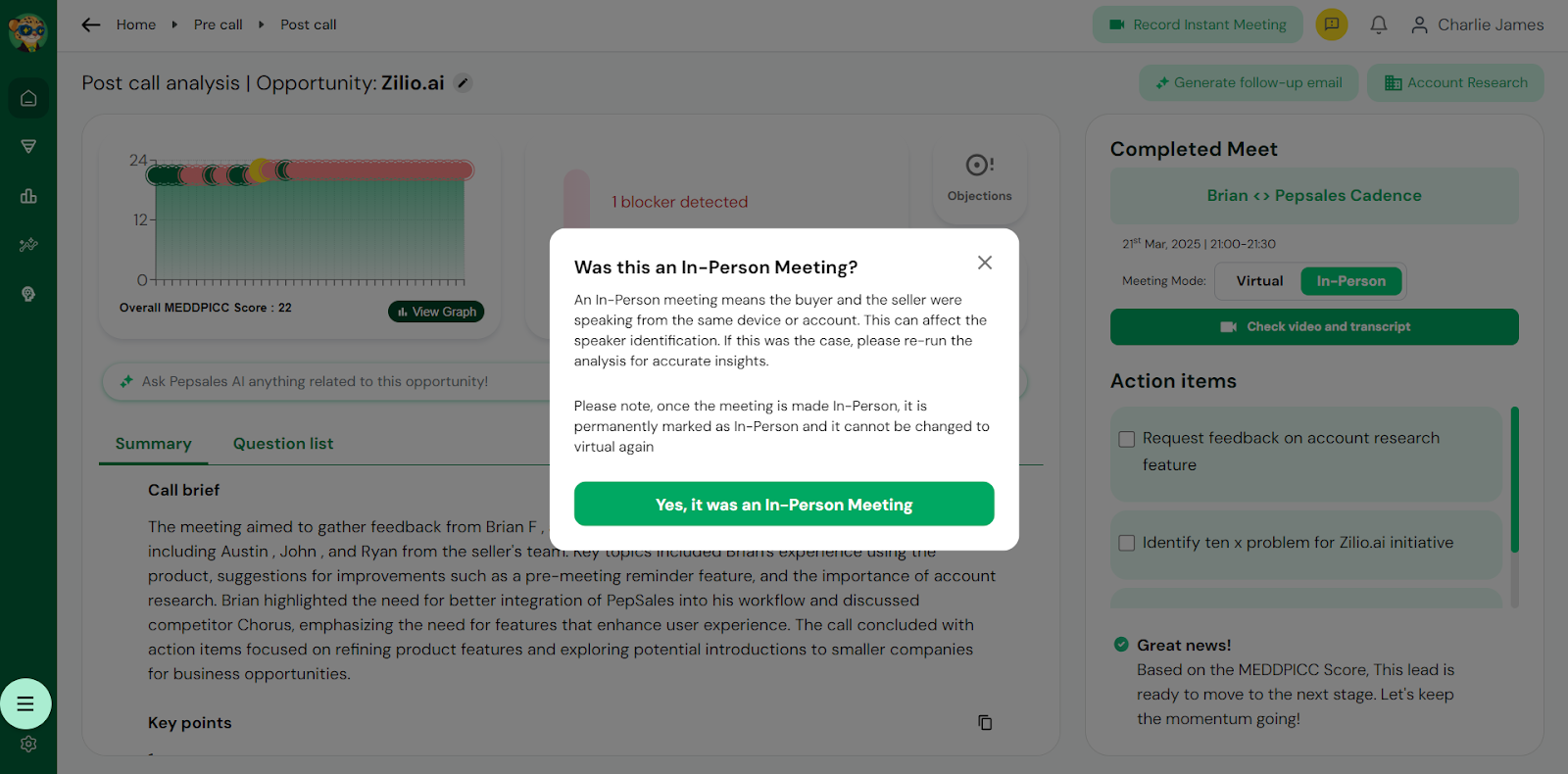
2. Why Now?
Let’s face it: Not every critical business moment happens online. We noticed:
- Over 35% of key deal-closing conversations in B2B sales take place outside of video calls.
- In-person meetings were a "blind spot", with no transcripts, no AI summaries, and no speaker distinction.
- Post-meeting analysis was patchy, relying on memory, hurried notes, or lost recordings.
- Result: Insights missed, deals lost, inconsistent data for management.
Pepsales AI Copilot’s new feature bridges this gap, empowering you with intelligence from every conversation, no matter where it happens.
3. How It Works – Step by Step
Bringing insights from in-person meetings into Pepsales Copilot is a smooth, structured process. Here’s how it works:
1. Prep, Record & Wrap the Meeting
From your dashboard, open the opportunity you’re prepping for to access tailored discovery questions on the Pre-Call page.
Join via the Google Meet, Zoom link and record the conversation.
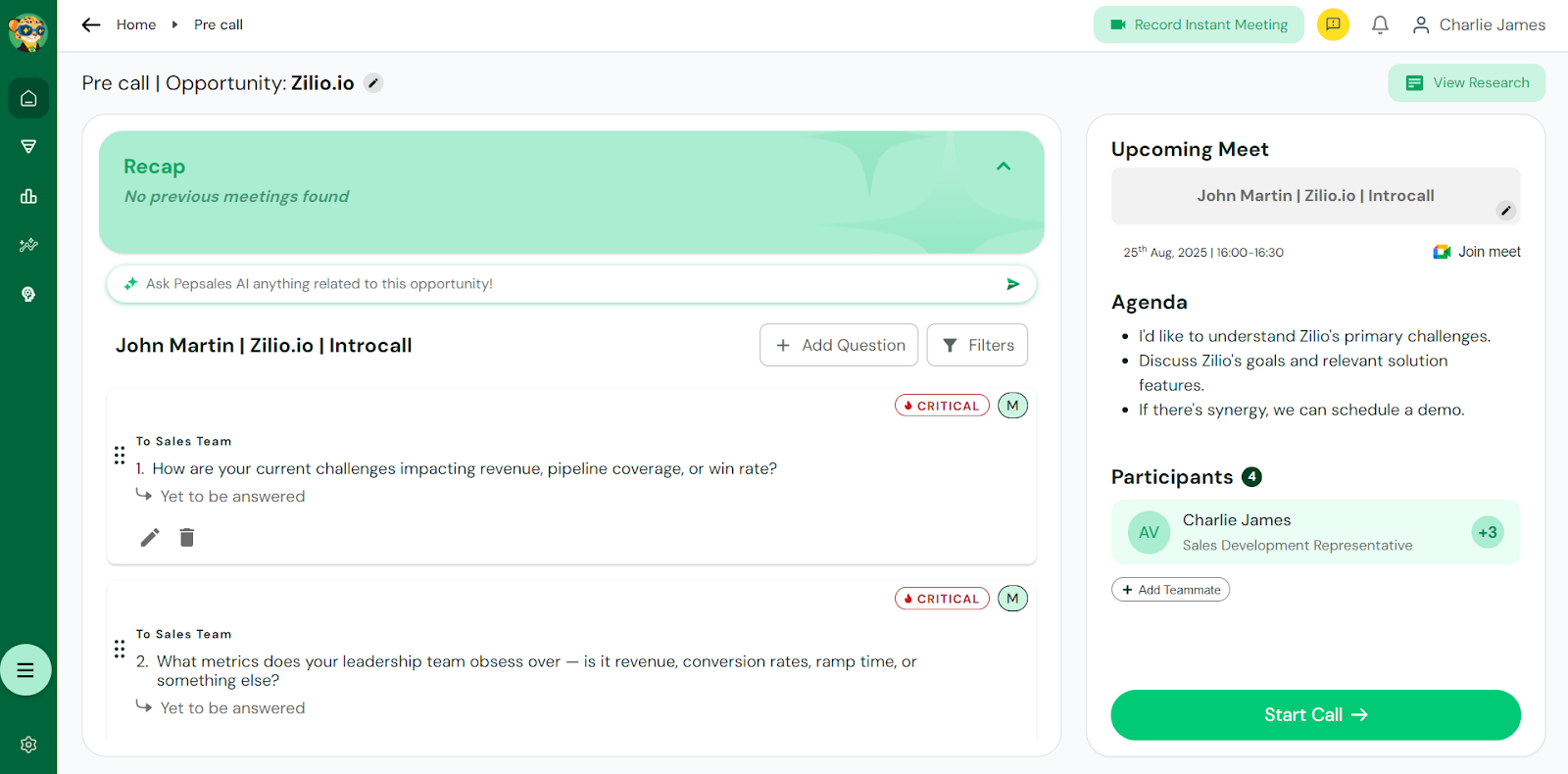
2. Default Mode Is ‘Virtual’
By default, the meeting is marked as ‘Virtual’. You’ll need to switch this manually.
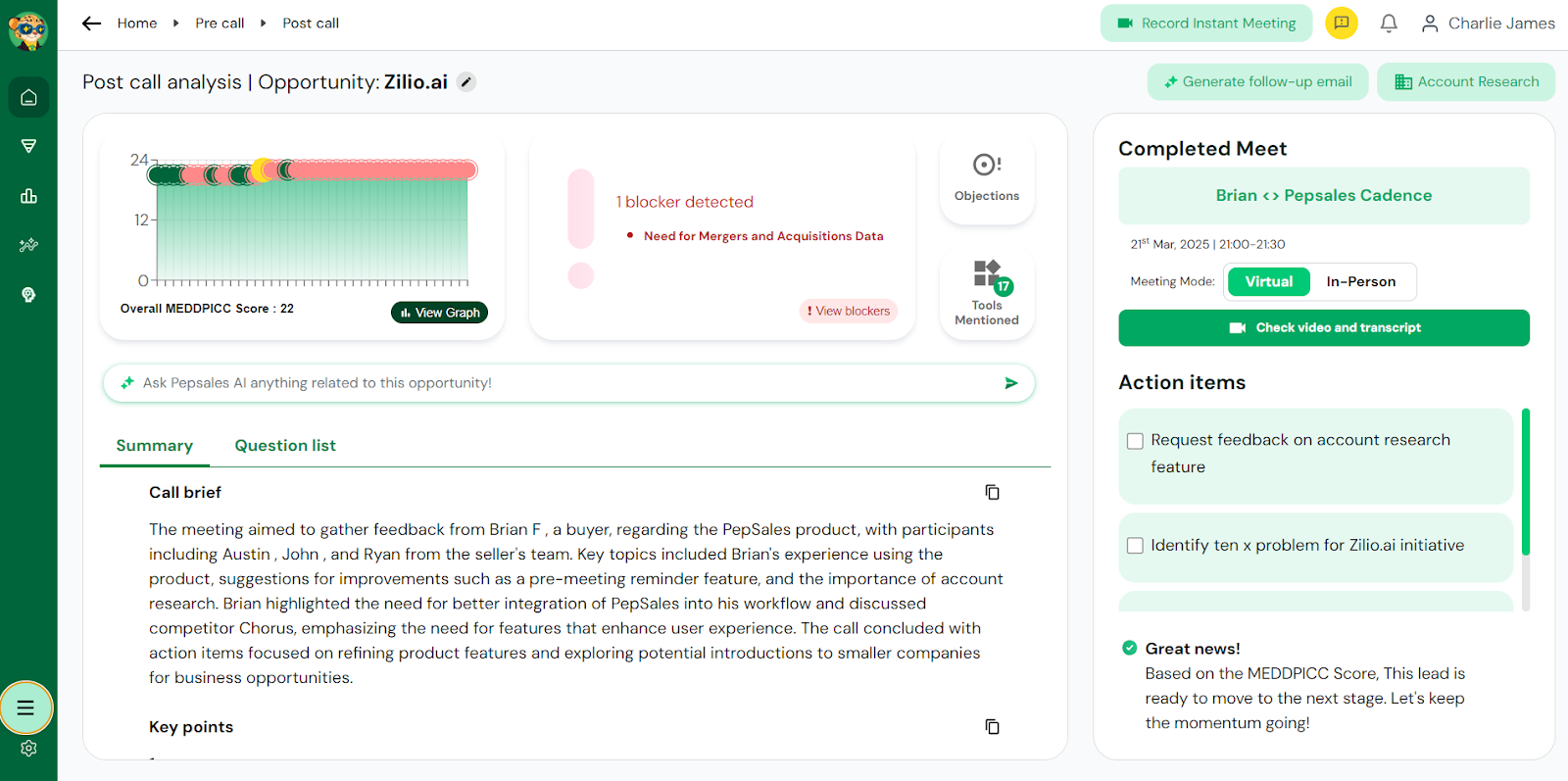
3. Switch to ‘In-person’ Mode
Toggle the meeting mode to In-person. A pop-up appears explaining what this means and prompts you to confirm that the conversation took place offline.
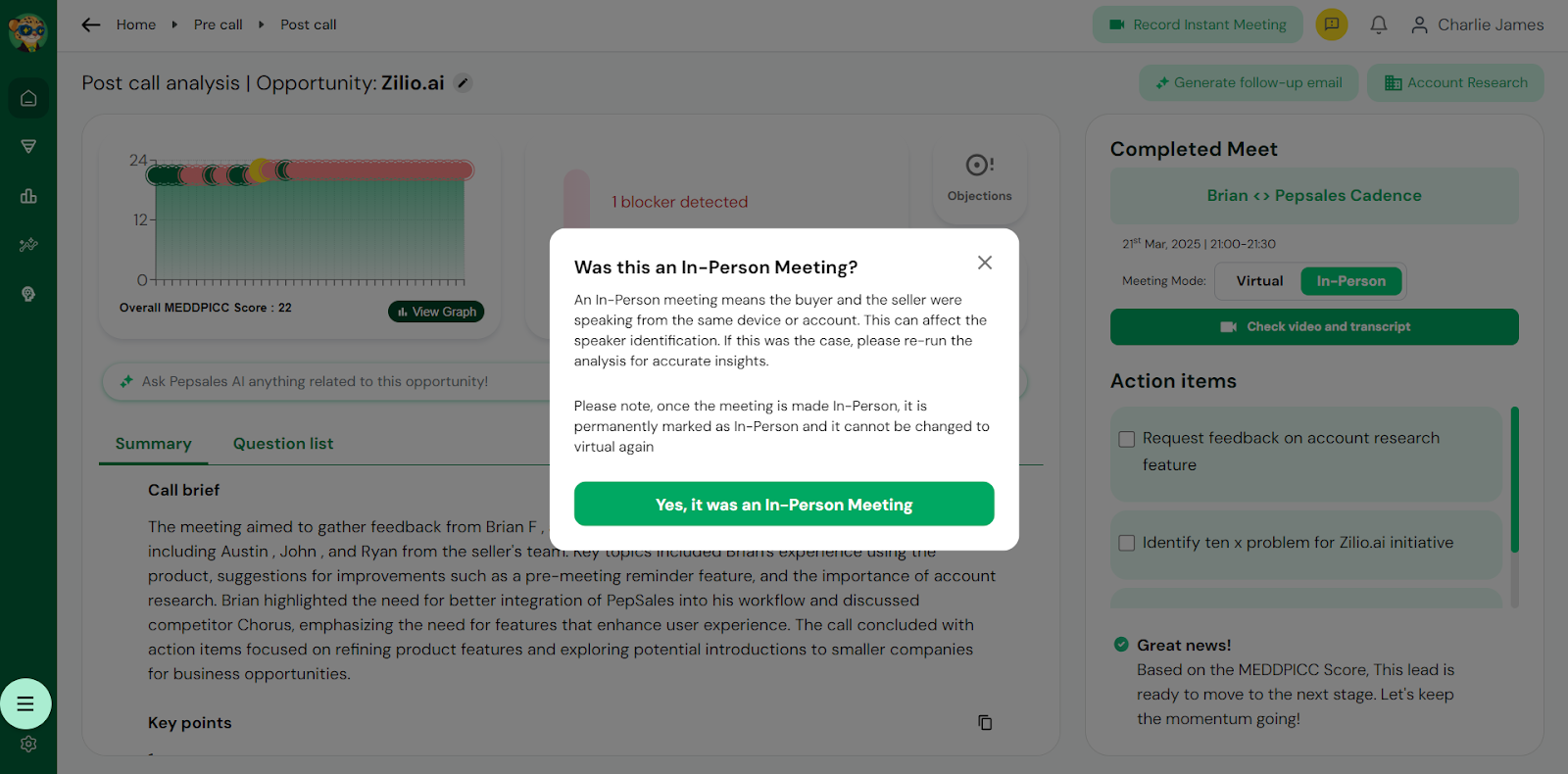
4. Confirm & Begin Processing
After clicking “Yes, it was an In-person Meeting” the system begins processing. You’ll see a loading screen while Pepsales prepares the analysis.
5. Access the Transcript Page
Once processing is complete, you’re redirected to the transcript view. Speakers are initially labeled generically as Speaker 0, Speaker 1, etc.
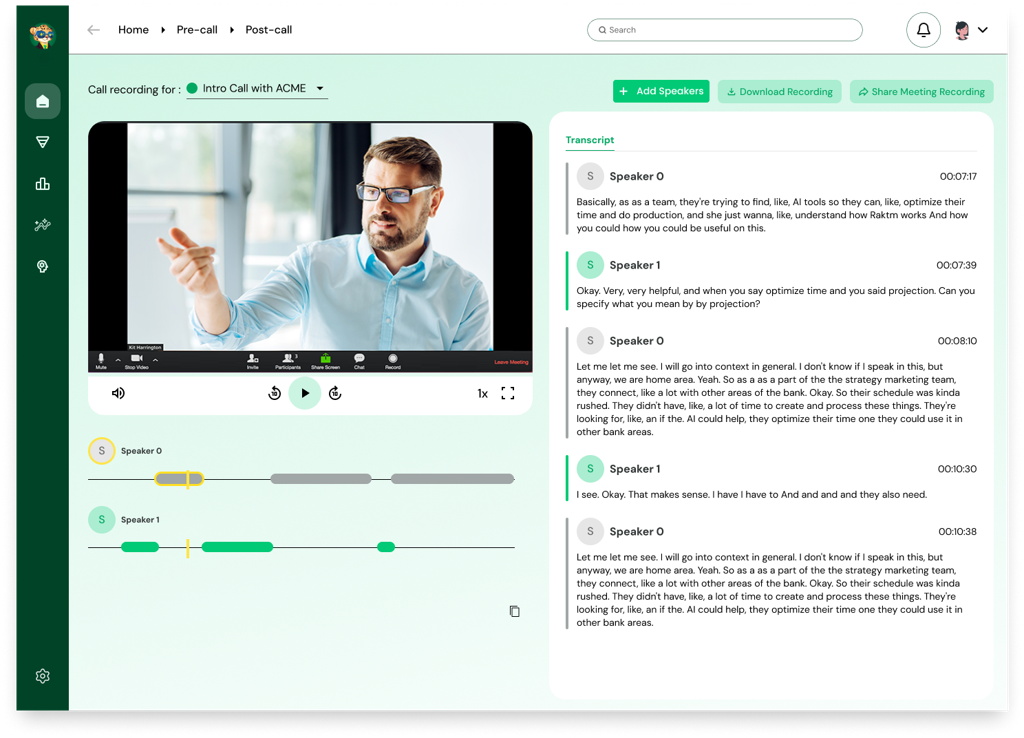
6. Add Real Speaker Names & Roles
Click “Add Speakers” to input real names and assign roles like Buyer or Seller. This adds human context to the analysis.
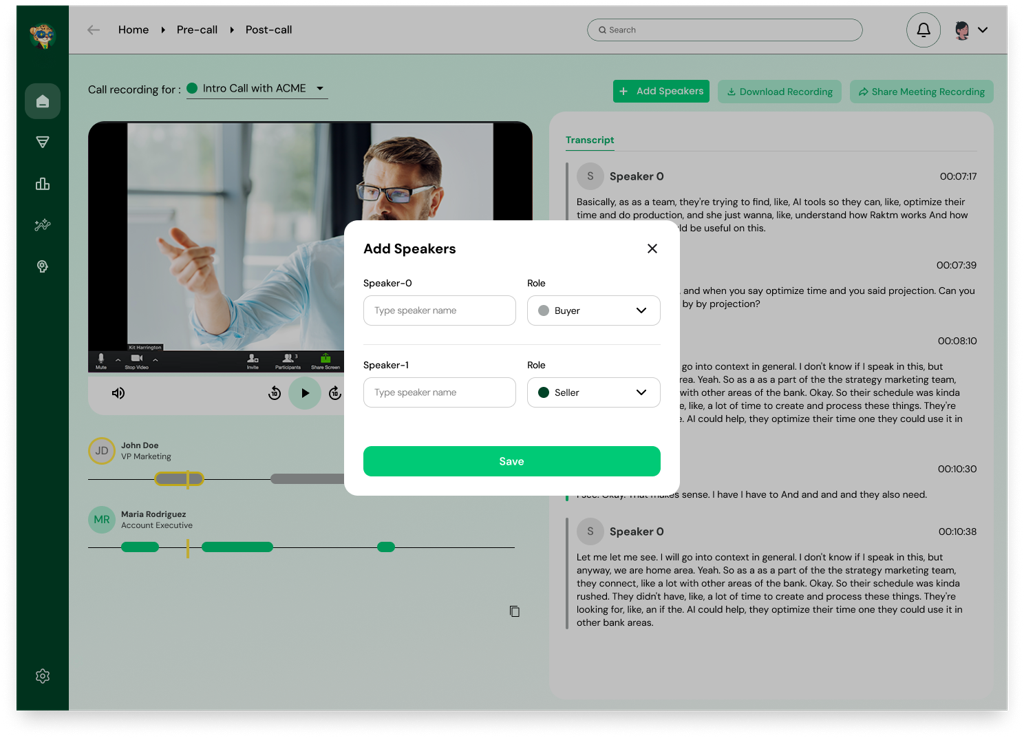
7. Save & Re-run Analysis
After saving the speaker details, Pepsales re-runs the post-call analysis using this updated context. All insights from objections to next steps are now tied to the right people.
8. Review Actionable Insights
Your in-person conversation is now fully analyzed, just like any online meeting. Access emotion detection, pain points, follow-ups, and more, powered by real conversation data.
Offline Meeting Feature vs. Online Flow
4. Innovation in Action: What Makes Pepsales Different?
Here’s why this feature is a game-changer:
Key Innovative Aspects:
- User-Centric Design:
Friendly toggle, instructive pop-ups ensure no confusion, even for first-timers. - Speaker Mapping:
Tag not just voices, but people, even define their roles for actionable reporting. - Role-Based Insights:
Seller/Buyer roles mean notes, follow-ups, and next steps are enriched with real context. - Smooth Transition:
One place for all meetings. No need for multiple tools, patchy notes, or data silos. - Privacy and Security:
Your offline audio is processed securely, and control is always in your hands.
5. Real-World Benefits, For Sales Teams, Managers, and Customers
Sales effectiveness goes up when intelligence goes beyond the screen. Here’s how Pepsales AI Copilot adds concrete value:
For Frontline Sales Reps:
- No deal conversation lost, voice notes from a corridor can be analyzed just like Teams calls.
- Real names and roles mean smarter, more actionable summaries.
- Spend less time on admin, more time selling.
For Sales Managers:
- Complete data for coaching, no black holes in the pipeline.
- 360° view of what’s really happening in the field.
- Consistent reporting, easier compliance.
For Customers:
- Feel heard and understood, even in informal or in-person meetings.
- Sales outcomes become faster and more data-driven.
For Organizations:
- Unlocks sales intelligence across all formats.
- Bridges CRM data gaps and enhances forecasting accuracy.
- Futureproof: Adapts to hybrid work cultures.
6. FAQs:
Q: Do I need special equipment to record in-person meetings?
A: No special equipment needed, Pepsales Copilot only supports uploading and processing recordings from a laptop interface right now
Q: Is my offline data secure?
A: Absolutely. Files are encrypted in transit and at rest, processed only for your meeting.
Q: Are AI insights as good for virtual meetings?
A: Yes! With speaker mapping and Pepsales’ robust post-call analysis, you lose nothing.
Q: Can I use offline mode for hybrid meetings?
A: Yes. As long as you have the audio recording, you get full insights.
Q: What speaker roles can I assign?
A: You can assign Buyer and Seller roles after the meeting.
7. Final Thoughts: Empowering Modern Salespeople
Sales intelligence should be as mobile, adaptive, and human as the teams who make deals happen.
With Pepsales AI Copilot, you’re not just transcribing words. You’re capturing insight, regardless of where that insight was created.
No more missed details, no more blind spots, just a seamless, human-powered, AI-enriched sales workflow.
Ready to Try? Here’s How to Start:
- Log in to Pepsales AI Copilot, open your opportunity, prep with discovery questions, and record the meeting.
- After it ends, switch the mode from ‘Virtual’ to ‘In-person’ and upload the audio.
- Copilot processes the recording and delivers insights.
Sales is still a human endeavor. Pepsales just makes it smarter.
Try Pepsales AI Copilot’s In-person meeting mode today, and never miss a sales moment again!
Get a Demo to check out the feature!
Pepsales AI Copilot – Making Every Conversation Count.










.avif)
.avif)
